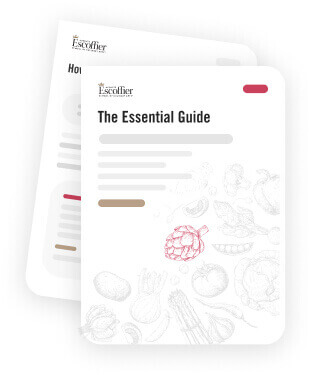Listen to This Article:
If you’re a restaurant manager or owner, your job likely involves a seemingly endless list of responsibilities. From scheduling and payroll to inventory control, vendor communication, reservations, and financial reporting, it takes a wide range of skills and tools to keep daily operations running smoothly. The right restaurant software and apps can help you manage those moving parts more efficiently, saving time and improving overall performance.
While digital tools can’t replace real-world hospitality experience or formal training, they can support your team, help simplify complex tasks, and provide valuable insights. When choosing a system, it’s important to look for features like real-time data, mobile accessibility, integration with your existing platforms, and strong user support.
In this article, we’ll explore seven useful restaurant management apps in 2025, along with what to consider when selecting the right tools for your business.
Note: The apps listed in this article are third party offerings and not affiliated with Auguste Escoffier School of Culinary Arts. Subscription costs may vary. Always check the provider’s website for current information.
What to Look for in Restaurant Management Tech
Before diving into specific recommendations, it’s important to understand what you’re looking for. The right apps and software solutions can streamline your operations (helping you build your profit margins), while the wrong ones can eat up more time and energy than they’re worth. Here are a few things to consider:
Pinpoint Where Tech Can Save You Time
Run a quick inventory of your operations, tracking which tasks are the most time-consuming. If those tasks don’t directly bring in revenue, like inventory tracking or staff scheduling, it may be time to focus some energy on tech that addresses those specific time-sucks. The best technologies don’t just digitize your existing processes—they make them faster and more accurate, so you can spend less time in the back office and more time on the floor during dinner rush.
Integration: Prioritize Tools that Talk to Each Other
If your restaurant uses multiple systems—like POS terminals, third-party delivery services, accounting software, and payroll systems—you’ll likely want to prioritize tech that can seamlessly integrate into your existing digital arsenal. Even if a tool costs a bit more upfront, it could save you time and money in the long run by cutting out manual data entry between platforms.
Tools like Toast or Restaurant365 are examples of software that can connect across operations.
Tips for Choosing Restaurant Tech That Works
- Identify your biggest time drains
- Choose tools that integrate with your systems
- Ask for complete pricing up front
Make Sure Your Tools Can Scale
Whether you’re running a single location or managing multiple restaurants, choose technology that can grow with your business. This means looking beyond your current needs to consider future expansion, seasonal fluctuations, and evolving industry requirements. You may want to consider modular pricing that lets you start small and add features as needed.
Choose Tools Your Team Can Actually Use
In the end, it’s your team who will be using these tools day in and day out. Test how intuitive the interface feels under pressure. For example, can your servers navigate it quickly when the restaurant is packed? Software and apps with steep learning curves might not make the most sense, especially if you have high turnover.
Know What You’re Really Paying For
Restaurants have famously tight margins. Predictable costs can help you budget appropriately and help ensure you don’t run into unpleasant hidden fees right after the walk-in freezer breaks down. Before purchasing, make sure to ask about all possible fees, including:
- Cost of ownership
- Setup fees
- Monthly subscriptions
- Transaction costs
- Upgrade expenses
Opting for a cheaper basic plan might lead to unexpected upgrade costs down the line. In some cases, a more expensive but comprehensive app is more cost effective when your needs grow.
Look for Tools With Real-Time Data
Apps that provide live sales, labor, and inventory data can help you make faster, more informed decisions. Bonus points if they use AI or machine learning to forecast staffing needs or flag inventory shortfalls.
Speed Up Training with Built-In Onboarding & Training Tools
With high turnover in hospitality, apps that offer digital onboarding, staff certifications, or LMS (learning management system) capabilities can help improve retention and reduce the time it takes to get new hires up to speed. With around 90% of restaurants saying understaffing is a moderate to significant challenge for their business, tools that improve hiring efficiency can be a lifeline.
7 Essential Tech Tools for Restaurant Management in 2025
Explore seven of the most useful restaurant management tools for 2025, each offering practical solutions to everyday challenges.
1. 7shifts: Best App for Scheduling & Communication
Managing all the people it takes to run a restaurant is tough enough. And when a dishwasher is only available in the mornings, a prep cook needs every other Thursday off, and a server calls in sick, keeping your employees happy and your restaurant staffed can seem almost impossible.
7shifts aims to streamline staff scheduling and reduce management headaches. Staff can input their availability and request time off, and 7shifts organizes everyone’s preferences and availability to help managers more quickly create schedules. Busy restaurant managers may appreciate that the app can help reduce no-shows with automated shift reminders sent directly to employees’ phones.
Beyond scheduling, 7shifts streamlines other time-consuming management tasks like pooling and distributing tips, tracking labor hours for payroll, and assigning daily tasks to specific team members. The communication features let you send updates to your entire team or specific positions. For example, you can announce menu changes or remind everyone about uniform policy changes the night before a shift.
You can try a 14-day free trial of 7shift’s “The Works,” then choose from four different levels: Comp (free/one location), Entreé ($29.99/month/location), The Works ($69.99/month), and Gourmet ($135/month/location).

Review scheduling changes, calculate tips, and manage the onboarding process with 7shifts.
2. Toast: All-in-One POS and Payment Platform
If you’ve been piecing together different systems for orders, payments, inventory, and reporting, you know the frustration when they don’t communicate. One system says you have 20 pounds of salmon, another shows 15, and you’re not sure which to trust for your next order.
In 2024, the majority of restaurants (55%) said they were planning on investing in point-of-sales (POS) systems to address problems like this. One solution some operators are turning to is Toast, a cloud-based POS system designed to centralize front- and back-of-house functions.
Servers can take orders on handheld devices that sync with the kitchen immediately, payments are processed quickly (and are contactless too), and inventory updates automatically with every sale. You’ll actually know whether you have enough fish for tonight’s special. Toast also covers things you’d normally need separate services for: online ordering, delivery coordination, gift cards, customer loyalty, and basic marketing.
Pricing varies based on your needs and your restaurant’s size. While they offer a Starter Kit for $0/month, many restaurants may prefer their custom plan, which lets you add and drop features so you only pay for the ones you need.
3. MarketMan: Streamline Inventory & Vendor Management
Inventory management is one of those tasks that seems to eat up way more time than it should. You’re constantly checking what you have and need, dealing with paperwork, fielding supplier calls, and then still realizing you’re out of exactly what you need right when you need it most.
MarketMan automates most of your inventory processes. The app tracks what you use, predicts what you’ll need based on your sales patterns, and can generate purchase orders automatically. Instead of walking around with a clipboard counting everything, you scan items and let the system do the math.
MarketMan can also help with vendor management. You can compare prices across suppliers, track delivery schedules, and manage all of your orders from one place without juggling vendor calls and emails.
What sets MarketMan apart is how it connects inventory to your actual food costs. You can see exactly how much each menu item costs to make (tip: use this tool for your menu pricing strategy), track waste, and spot trends that might be eating into your profits. When food costs start creeping up, you can know about it before it becomes a serious problem.
MarketMan offers different pricing tiers starting around $199 per month, with costs varying based on your restaurant size and feature needs. They typically offer a demo so you can see how it works with your specific operation before committing.
How to Choose Between Similar Restaurant Tech Tools
If two tools seem to offer overlapping features, ask:
- Which one best fits your current workflows?
- Can it grow with your business?
- Does your team already know how to use one over the other?
- Which one integrates better with your other systems?
Pay attention to reviews from restaurants with similar service styles and volumes. It could save you time and money in the long run.
4. Resy: Easy Reservation System That Improves the Guest Experience
Resy enables customers to book tables online so your phone isn’t ringing off the hook during the dinner rush. The system automatically manages your table availability, can prevent double bookings, and sends confirmation reminders to reduce no-shows. When guests do need to cancel or modify their reservation, they can do it through the app instead of calling during your busiest hours.
The platform also helps with table management during service. You can see real-time updates on which tables are running late, which guests have arrived, and how long each party has been seated. This information can help you manage turnover better and can help you give more accurate wait times to walk-in customers.
Beyond basic reservations, Resy offers features like waitlist management, VIP guest tracking, and integration with popular POS systems. Resy’s pricing varies based on your restaurant size and needs, typically starting at around $249 per month for the basic plan. It offers different packages depending on whether you need basic reservation management or more advanced features like guest relationship management and detailed analytics.

Rather than wasting valuable time on the phones, Resy can integrate with POS systems to automatically manage reservations.
5. MarginEdge: Get Real-Time Invoice & Cost Tracking
For restaurants navigating rising food costs, tools like MarginEdge can offer useful visibility into spending and pricing trends. Even if you’re not currently feeling the pinch, having access to real-time cost data could help you spot potential issues early—before they impact your margins or require emergency menu repricing.
MarginEdge digitizes and tracks all of your invoices in real time. Instead of sorting through paper receipts in the back office, you can snap photos of them and the app will automatically extract pricing data. This can potentially eliminate the human error that comes with manual data entry.
Once your data is entered, MarginEdge monitors supplier price changes, helping you keep tabs on rising costs and compare spending across vendors. It also uses invoice data to calculate precise menu costs, so you know exactly how much each dish costs based on current food prices and when it may be time to adjust the recipe or your prices.
MarginEdge typically runs around $330 per month per restaurant, with pricing adjustments based on your volume and specific needs. They usually offer a demo to show how the system works with your current invoice flow.
6. Restaurant365: Back-End Accounting & Office Management
Restaurant365 is built specifically for restaurant accounting, which means it understands the unique challenges of food service businesses. The platform handles everything from daily sales reporting and cost of goods sold calculations to payroll processing and accounts payable.
The platform pulls data directly from your POS system, so your daily sales automatically flow into your accounting records without manual entry. It also connects with time clocks, inventory systems, and vendor invoicing to create a complete picture of your restaurant’s financial health.
You can see food costs as a percentage of sales, track labor costs by position, and monitor key performance indicators. Restaurant365 also handles compliance requirements like tip reporting, sales tax calculations, and the various regulations that apply specifically to restaurants.
Pricing for Restaurant365 can vary significantly as services are customized to each restaurant’s unique needs. You’ll need to request a quote to see how much it could cost you.
7. Generative AI: Use Tools like ChatGPT as a Virtual Assistant & Instant SOP Refiner
Generative AI tools like ChatGPT can handle a surprising amount of restaurant management tasks. Need to write a job posting for a new line cook? Ask AI to draft it based on your requirements. Trying to create a standard operating procedure for daily opening tasks? Input your current process and let it organize that into clear, step-by-step instructions. Want to respond professionally to a negative online review? AI can help you craft a response that addresses concerns without getting defensive.
If you’re just dipping your toes into AI, try using it to refine and improve your existing processes. Take that training manual that’s been sitting half-finished for months and let AI help you organize it, fill in gaps, and make it more readable for new hires. Or use it to create different versions of the same information for different audiences, like simplifying complex procedures for new staff or creating detailed checklists for managers.
AI is especially helpful for tasks that require consistent tone and formatting, like updating menu descriptions, creating social media posts, or writing employee communications. Instead of spending an hour crafting the perfect message about new uniform policies, you can get a solid draft in minutes and then customize it to match your restaurant’s voice.
Some managers worry that automation or AI might take away from the human side of hospitality—but it’s quite the opposite. As Brandon McRill, co-founder of 5Out, puts it, “Automation technology is simple and easy. It’s not anything that anybody should be scared of or hesitant of [in restaurant and hospitality industries].”
With good judgment and human oversight, these tools can actually free you up to focus more on your people, whether that’s your guests or your staff.
The Pros & Cons of Different Restaurant Tools
| Tool | Best For | Pros | Cons |
|---|---|---|---|
| 7shifts | Staff scheduling & communication |
|
|
| Toast | All-in-one POS & payments |
|
|
| MarketMan | Inventory & vendor management |
|
|
| Resy | Reservations & guest management |
|
|
| MarginEdge | Invoice tracking & cost analysis |
|
|
| Restaurant365 | Back-office accounting |
|
|
| Generative AI | Writing & process improvement |
|
|
Become a Better Restaurant Manager
Apps and software can play a major role in streamlining restaurant operations, from staffing and scheduling to inventory and reporting. But great restaurant management is about more than just tools. It requires leadership, strategy, and a deep understanding of how every part of the business works together.
By combining the right technology with formal training in restaurant management, you can develop the confidence and skills to lead more effectively, adapt to challenges, and build a thriving, resilient business.
Want to sharpen your skills and grow your career? Explore how an education in Hospitality & Restaurant Operations Management from Auguste Escoffier School of Culinary Arts can help you lead with knowledge and purpose.